NUSave
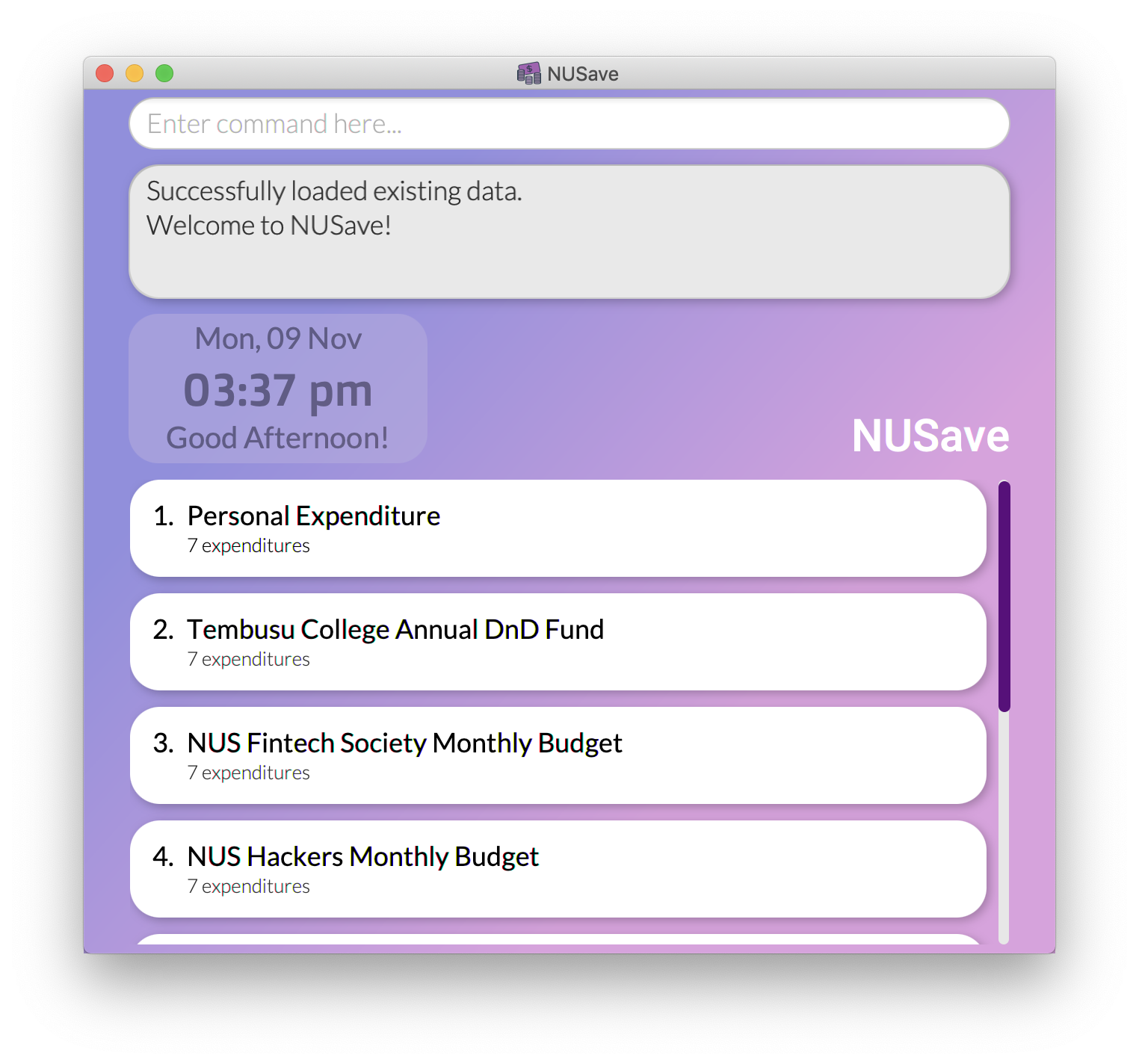
Are you a university student who stays on campus and has difficulty managing your expenses? Are you tired of having to look through countless spreadsheets and memos just to figure out how much you have spent this month? Do you wish there exists a desktop application that can help you organise, track and manage all your expenses?
Look no further, NUSave is just the tool for you!
Built by 5 university students staying on campus, we understand the difficulties of having to manage multiple budgets, be it for your daily expenses, school projects or club activities, amidst your busy schedule. NUSave aims to help alleviate the hassle that comes along with managing multiple budgets by providing a one-stop solution to all your problems.
With NUSave, you can create, edit and delete budgets and expenditures, as well as generate statistics based on your entries to gain useful insights regarding your spending habits.
What’s more, NUSave has:
- a Command Line Interface (CLI) catered to those who can type fast and prefer to use a keyboard. In other words, you navigate the application and execute instructions by keying in text-based commands into the command box provided.
- a Graphical User Interface (GUI) to provide you with a visually appealing and aesthetic user experience. Essentially, the current status of the application is reflected live on-screen so what you see is what you get!
If you are interested in using NUSave, head over to the Quick Start section of the User Guide.
If you are interested about developing NUSave, the Developer Guide is a good place to start.
Acknowledgements