Ek Chin Hui's Project Portfolio Page
Project: NUSave
NUSave is a desktop budgeting application used to manage an individual’s budgets and expenses. NUSave can hold multiple budgets, of which each budget holds multiple expenditures. The user interacts with it using a command line interface (CLI), and it has a GUI created with JavaFX. It is written in Java, and has about 20,000 LoC.
Given below are my contributions to the project:
- Feature: Added ability to render both budgets and expenditures in the GUI of NUSave.
- Justification: This is a core feature that allows the display of both budgets and expenditures
using
openandclosecommands. This builds upon the original implementation of AB3 using the ObservableList. The challenge in implementation was in encapsulating theBudgetandExpenditureclasses with little dependency on the UI classes.
- Justification: This is a core feature that allows the display of both budgets and expenditures
using
- Feature: Change implementation of storage to store budgets and expenditures.
- Justification: This feature is necessary to store budget and expenditure data to be accessed in subsequent use of the application. Since there is an additional layer of data compared to AB3, a deep understanding of the original implementation was necessary to implement this feature.
- Feature: Added ability to find and list expenditures in NUSave.
- What it does:
findcommand allows users to be able to filter specific expenditures in the current budget which matches the input search term.listcommand allows users to display all expenditures within the current budget. - Justification: This feature allows the user to be able to quickly retrieve information about an expenditure especially if there are many expenditure entries.
- What it does:
-
Code Contributed: Reposense Link
- Project Management:
- Created Issues in milestones v1.2 and v1.3
- PRs reviewed by me
- Contributions to Documentation:
- User Guide:
- Added documentation for the commands
findandlist. - Added documentation for Frequently Asked Questions.
- Added documentation for the commands
- Developer Guide:
- Added description of overall architecture.
- Added implementation details for
ModelandCommonsComponent. - Added implementation details for
findandlostcommands. - Added non-functional requirements.
- Added instructions for manual testing.
- User Guide:
- Community:
Contributions to User Guide (Extracts):
5.2.4. Finding budgets: find
(Contributed by Chin Hui)
Format: find KEYWORD
| Prefix | Parameters | Requirement | Comments |
|---|---|---|---|
| - | KEYWORD |
Required | Keyword to be used for searching |
You can use this command to find budgets whose names contain the given KEYWORD.
When you find budgets, the list view will filter to only display budgets whose names contains the given KEYWORD.
📕 The filter is case-insensitive.
📕 If no budgets are displayed, it means that none of the budgets matches your search term.
📕 You can use the list budgets command to display all budgets again.
✏️ Example: find Temasek Hall
This will find all budgets with the keyword ‘Temasek Hall’ in the name of the budget as seen in Figure 5.2.4.1 below:
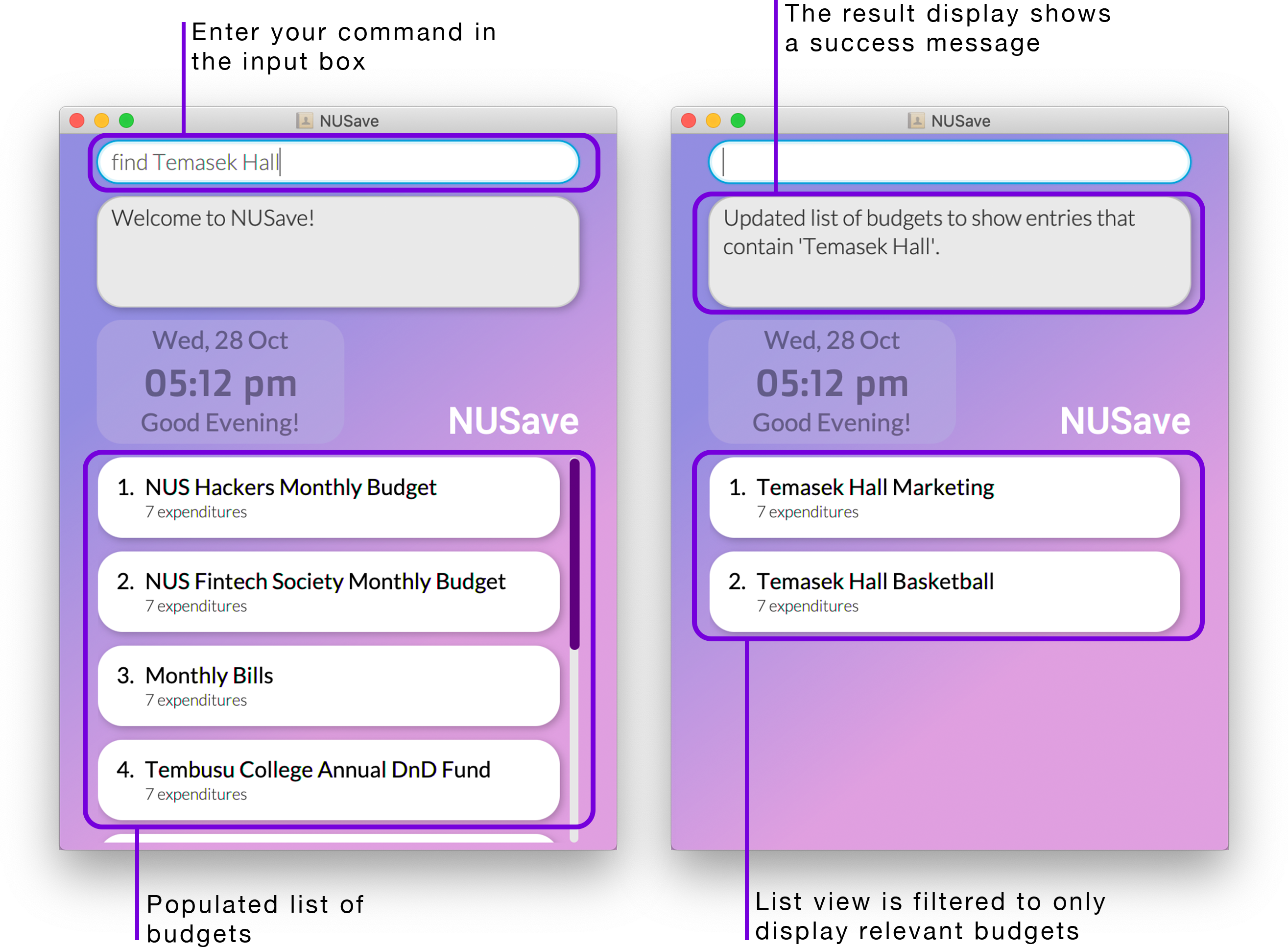
Figure 5.2.4.1. Example of using the find budgets command.
Contributions to Developer Guide (Extracts):
3.1. Architecture
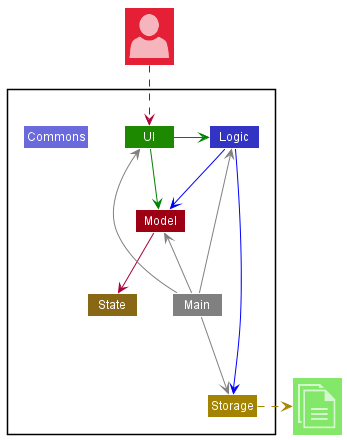
Figure 3.1.1: Architecture Diagram of NUSave components.
The Architecture Diagram given above explains the high-level design of the application.
Given below is a quick overview of each component:
Main has two classes called [Main] and [MainApp].
It has two primary responsibilities:
- At launch: Initializes the components in the correct sequence, and connects them up with each other.
- At shut down: Shuts down the components and invokes cleanup methods where necessary.
Commons represents a collection of classes used by multiple other components.
The rest of the application consists of five components:
UI: Handles the UI of the application.Logic: Executes the commands.Model: Holds the data of the application in memory.Storage: Reads data from, and writes data to, the hard disk.State: Remembers the current state of the application.
For each of the five components:
- Its API is defined in an
interfacewith the same name as the Component. - Its functionality is exposed using a concrete
{Component Name} Managerclass which implements the corresponding APIinterfacementioned in the previous point.- For example, the
Logiccomponent (see the class diagram below) defines its API in theLogic.javainterface and exposes its functionality using theLogicManager.javaclass which implements theLogicinterface.
- For example, the
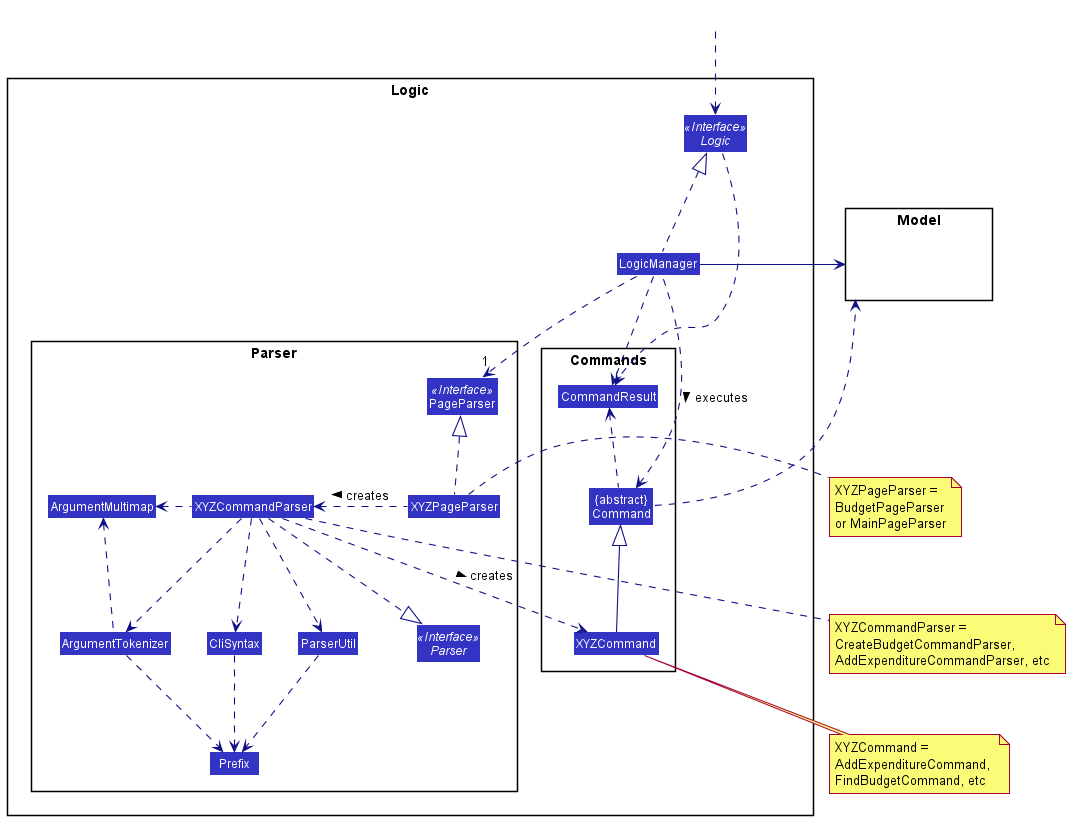 Figure 3.1.2: Class Diagram of Logic Component.
Figure 3.1.2: Class Diagram of Logic Component.
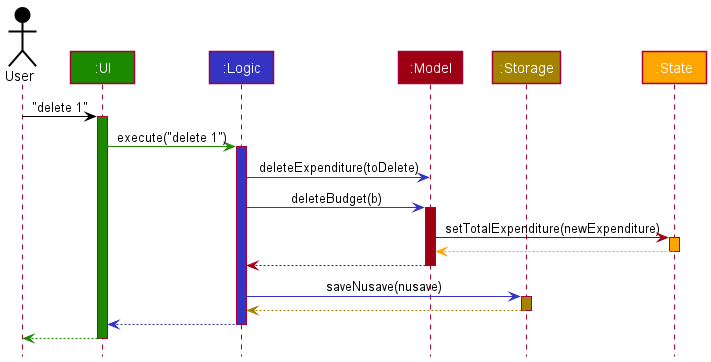
Figure 3.1.3: Sequence Diagram of component interactions for delete 1 command used to delete a budget.
The Sequence Diagram given above shows how the components interact with each other for the scenario where the user
issues the command delete 1.